Spotify Challenges YouTube: Unveils Full-Screen Music Videos Feature within the App
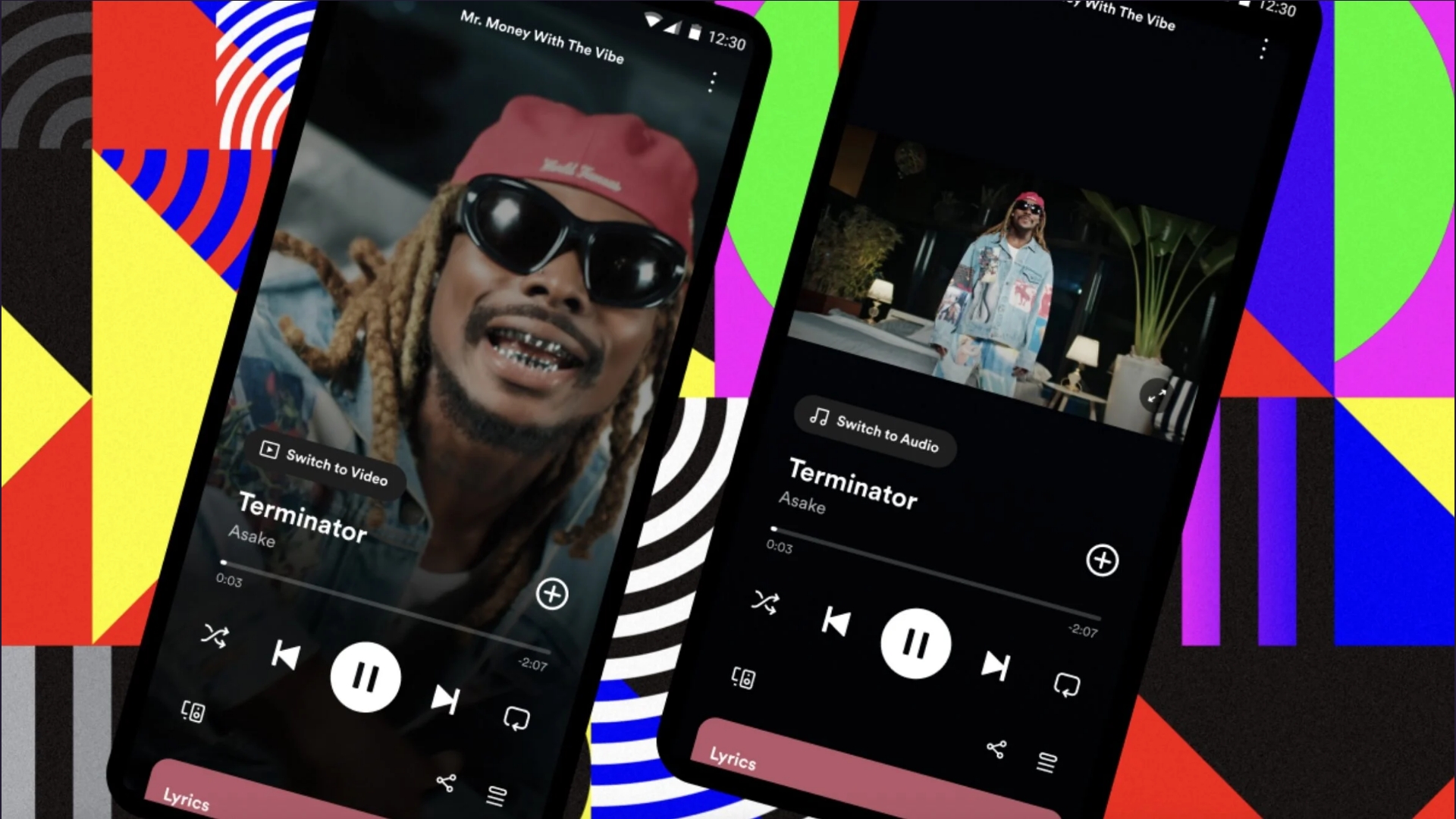
If you're a music enthusiast who can't go a day without tunes, Spotify has become the ultimate go-to app. Recently, if you've noticed the ability to play music videos, it's because of their latest addition. For those who haven't yet explored this feature, let me walk you through it and how you too can enjoy it.
Spotify has announced that it will offer full-screen music videos, a move that will challenge Google's YouTube. The function, which can be accessed through the Now Playing tab, is presently in beta and exclusive to Spotify Premium customers.

The business wrote in a blog post, "Spotify is where fans go to dive deeper into an artist's music," as an explanation for the new function. Thus, music videos offer a new avenue for fans to interact with their favorite artists, be they superfans eager to revisit and share their favorite videos with friends or casual fans eager to check out what new releases have arrived."
The Spotify app's beta version featuring music videos was released yesterday in a few areas. It is compatible with a small selection of the catalog and features songs from artists such as Ed Sheeran, Doja Cat, and Ice Spice.
With intentions to grow the music video archive, Spotify is launching a new feature for its premium users on iOS, Android, PC, and TV. Currently, the service is limited to countries like the Netherlands, Poland, Sweden, Brazil, Colombia, Philippines, Indonesia, and Kenya.
Why it is limited, well it is because Spotify’s VP Global Head of Consumer Experience Sten Garmark told TechCrunch, “For this beta rollout, we chose these markets based on a number of criteria including market size and the availability of local content support … Stay tuned as we hope to expand the catalog of music videos and increase availability to more countries,"
If you are into these markets well here how you can use the feature.
How can I use Spotify to see music videos?
1) Launch the Spotify app on your laptop, TV, Android, or iOS device.
2) Verify that you have enrolled in a paid Spotify subscription.
3) Start a song, then use the "Switch to Video" toggle on the compatible track to initiate the music video from the beginning.
4) By rotating the mobile device into landscape position, users can also view the film in full screen mode.
Livemint and techcrunch
