iOS 18 best new features
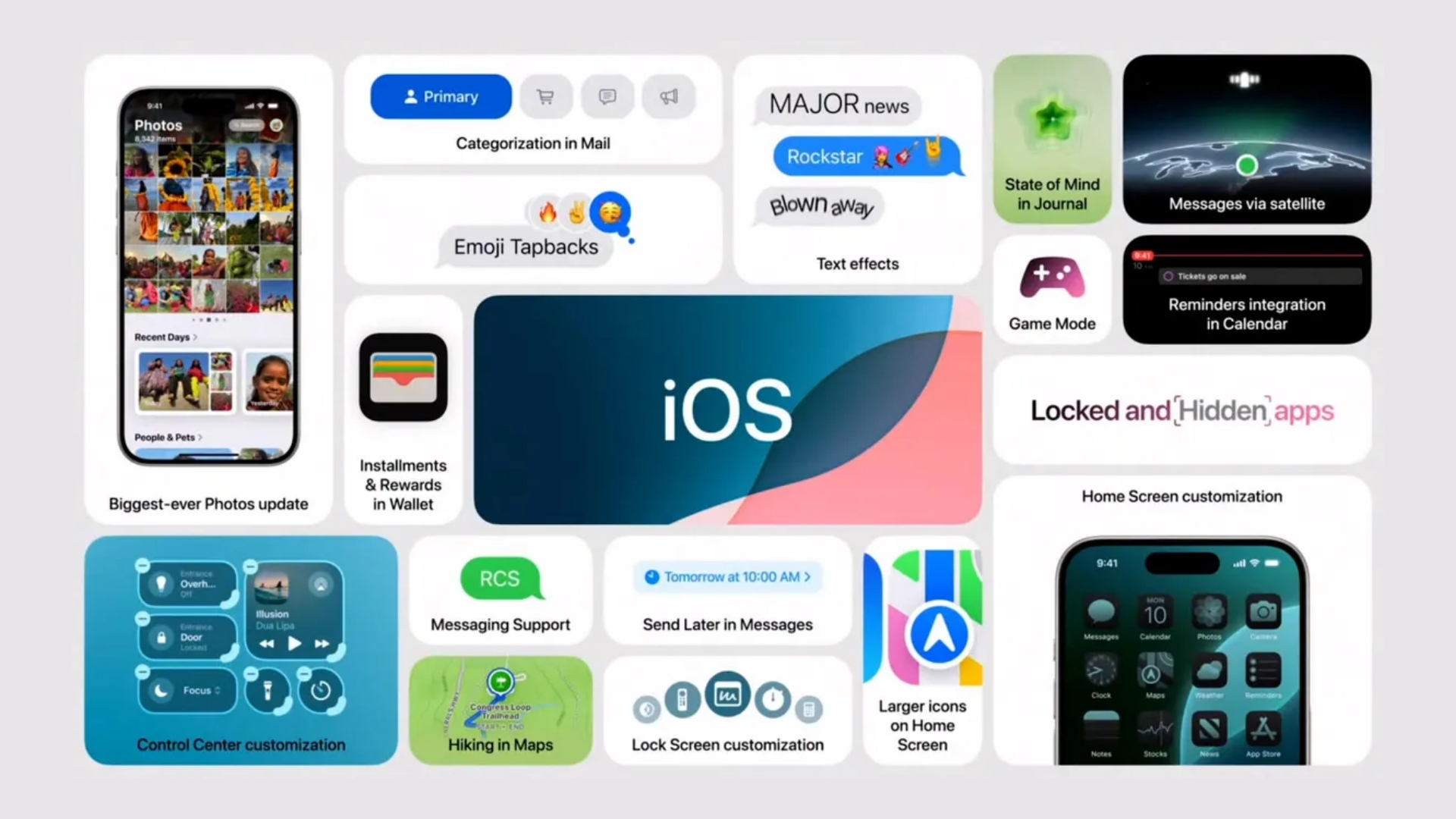
Apple Intelligence is being introduced in iOS 18, which excludes millions of customers by requiring an iPhone 15 Pro or 15 Pro Max. New AI capabilities, notification summary, and Genmoji creation are among the features offered.

According to Apple CEO Craig Federighi, iPhone owners will have access to a more intelligent, adaptable, and potent mobile operating system with the release of iOS 18 and Apple Intelligence later this year.
Federighi stated, "We are just getting started, I hope you are as excited as I am about the road ahead," at Apple's WWDC presentation.
These are a few of the new features that Apple Intelligence and iOS 18 will provide.
Let me tell you right now!
Improved home screen and control center personalization
Users of iPhones usually find a wallpaper and a plethora of apps when they unlock their handsets. Users of iOS 18 will have more options for personalizing their home screen, such as the following:
App icons and widgets can be placed anywhere on the grid of the home screen. Putting the iPhone in dark mode, which modifies the icons for apps adjusting the home screen's color tone.
By grouping their preferred controls—including those made by third-party apps—iPhone users will have even more customization options within the control center. There will also be customizable shortcuts for the camera and lights on the lock screen.
For iMessage, you can schedule sending it and Emoji tapbacks, text effects, and scheduled messages are among the new features that Apple has revealed for the Messages app. With these enhancements, users will be able to respond to emojis more expressively and visually emphasize their thoughts.
Welcome, "Genmojis"
Users will be able to design personalized "Genmoji" to fit every occasion with the aid of Apple Intelligence. Users will only need to enter a description; after that, other options will display beside the Genmoji. Moreover, emojis can be included directly into texts.
The capacity for users to create "total original images" of people in sketch and animation formats is another feature that Apple Intelligence has added to Messages. Apple provided an example based on a contact's birthday, and the Messages app generated and emailed a personalized drawing.
With its "biggest redesign ever," Photos has been combined into a single view with filter options, sections that can be customized, and a carousel that updates every day so users can view their favorite images in a fresh way.
With the addition of a mail digest feature and the division of emails into categories such as personal, transactional, news, social notifications, and promotions, the Mail app will improve user organization.
Safari now has highlights and a revamped reader.
Safari will be able to facilitate skimming articles or webpages more easily by identifying and condensing important information.
For instance, Safari may locate a restaurant's location just by looking up its name on a webpage or summarize a lengthy essay for visitors.
By storing and granting access to passwords, passkeys, Wi-Fi passwords, and verification codes, the Passwords app improves user privacy. With iOS 18, users can conceal and secure apps that need passcodes or Face ID. Siri, which is supported by Apple Intelligence, can perform tasks on behalf of users and respond to queries, keep context of conversations, comprehend demands more clearly, and act when new information shows on the screen.
