Direct messages can now be scheduled on Instagram.

Ever forgotten to send a birthday wish or an important message? Well, worry no more! Instagram has just rolled out a new feature that lets you schedule your direct messages.
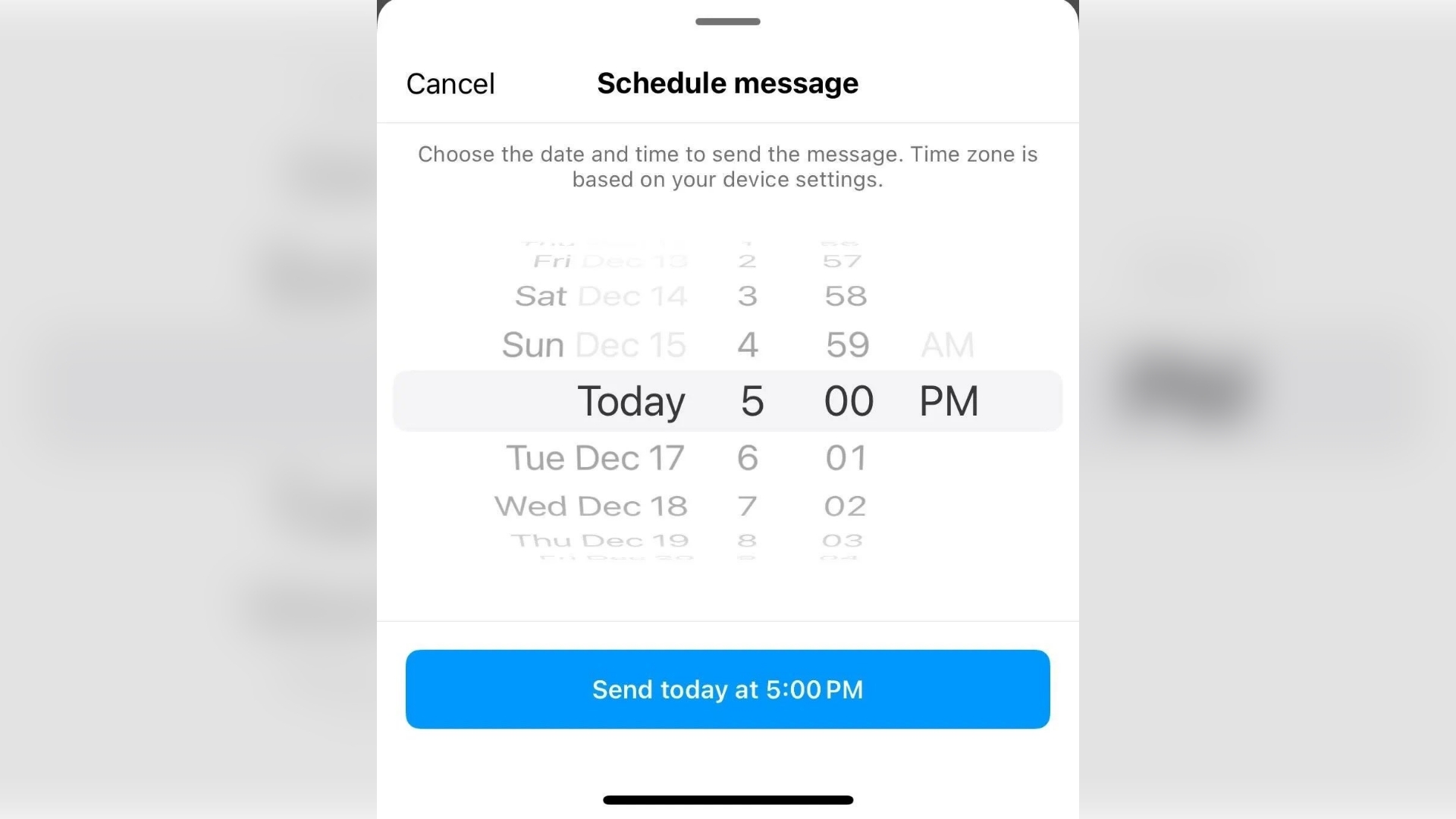
How to Schedule a Direct Message on Instagram:
- Compose Your Message: Draft your message as usual.
- Schedule Delivery: Instead of immediately sending the message, hold down the "Send" button.
- Set the Time: A calendar will appear, allowing you to select the desired date and time for the message to be delivered.
The iOS and Android versions of Instagram's mobile app are now live with the upgrade. As of the time this article was written, users of PCs or websites did not receive this update.
If the feature isn't showing up for you, make sure your application is updated.
